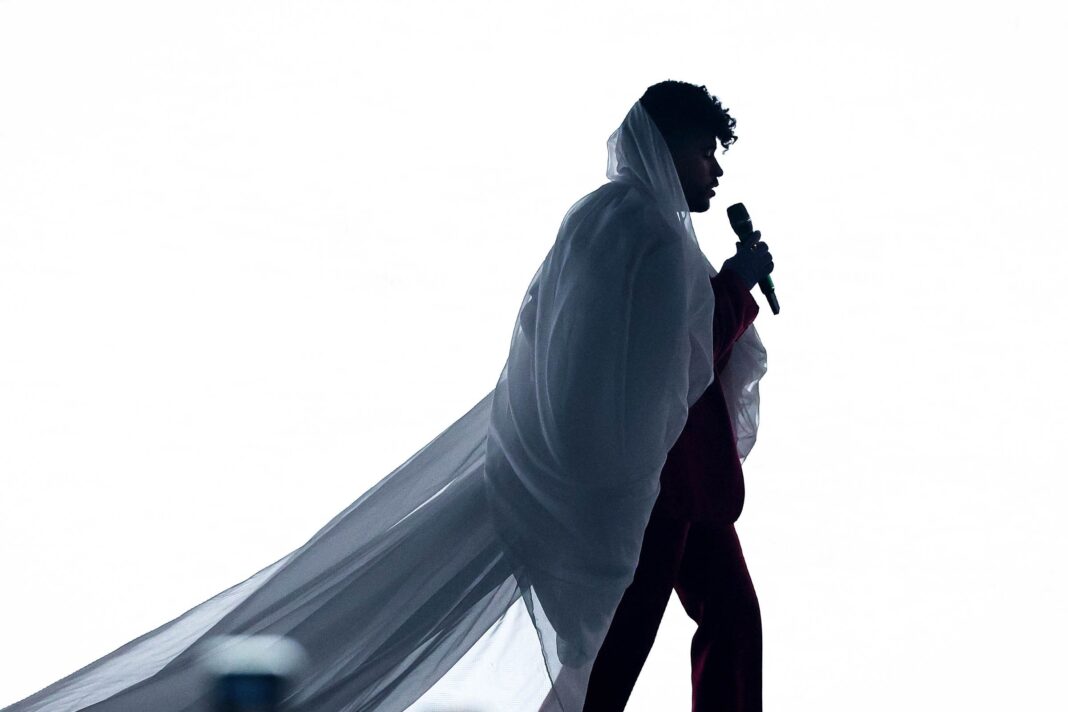The end of the year traditionally brings with it a flurry of recaps and year-in-reviews from music streaming services. After all, whichever service you use, it’s been carefully logging all your listening habits over the past 12 months.
Not only does that mean apps can serve up music you like and might like, they’re also able to tell you, in forensic detail, the tunes that you played over the year. However, each streaming service approaches this end-of-year summary slightly differently.
Spotify
Spotify via David Nield
Spotify Wrapped will tell you the artists you listened to the most.
Spotify’s annual summary is called Spotify Wrapped, and it has its own website—although that doesn’t really do much except guide you toward the mobile apps. You need to launch the Spotify app for Android or iOS to get at your listening history and see what music you’ve been focused on through the year.
Open up the mobile app, and you might see your Spotify Wrapped right there on the Home tab. If not, tap Search, and you should see 2022 Wrapped at the top. (You can run a search for it if it doesn’t appear straight away.) You’ll see an animated slideshow with musical accompaniment, highlighting your favorite songs and genres, and even which types of tunes you preferred at which times of day.
You’ll also see how many minutes of music you listened to, what your most-played songs were, and which artists you kept coming back to. Spotify will even ascribe a “listening personality” to you and give you a summary of your habits you can share. One tap and you can save a playlist of the songs you listened to the most.
Apple Music
Apple Music via David Nield
Apple Music shows how many minutes of music you listened to.
Over on Apple Music, the 2022 year-in-review feature is called Apple Music Replay. The best place to get to your highlights is on the web: Sign in using your Apple ID credentials, then select Get started and Play highlight reel to see a musical tour through your listening habits for the past year.
The stats served up by Apple Music Replay are all fairly standard: The number of minutes that you spent listening to tunes, the songs you listened to the most, the artists you listened to the most, and the genres that had most of your attention. Scroll down to see more information on your listening habits.
In the actual Apple Music apps—for desktop and mobile—this highlights reel isn’t actually available, which seems strange. What you will find inside the apps, if you open up the Listen Now tab, is a playlist that collects together a selection of your most-played songs over the past year—you can choose to add this to your library if you want to keep it.
YouTube Music
YouTube Music via David Nield
You might be invited to see your 2022 Recap as soon as you open YouTube Music.
YouTube Music calls its end-of-year listening digest Recap, and if you open up the app on the web you should see a Recaps section. If it’s not there, click your profile picture (top right), then Your channel. You’ll see recaps for spring, summer, fall, and winter, as well as for the whole year.
Your listening history is split into your favorite tracks, artists, and genres, and you also get a few other nuggets of info too—such as how many of your tunes you go back to and listen to again, or which live versions you preferred over the year. You also get a playlist featuring your top 100 songs of the year.
Open up the YouTube Music app for Android or iOS and the same recaps might be visible on the Home tab. You can also tap your profile picture (top right) and select Your channel to see your recaps: Around the end of the year, the 2022 Recap should appear at the top of this page, so tap it and then Watch now to see your year in YouTube Music.
The Rest
Last.fm via David Nield
Last.fm is able to track your listening across multiple services.
Other music services have their own recaps and replays you can access. If you use Deezer, for example, you can head to the My Deezer Year page on the web to see all of your stats across the past 12 months: Among the information displayed is how many minutes of music you listened to, how many artists you listened to, and where you stand in terms of your listening habits in relation to the entire Deezer userbase. These same details can also be accessed through the mobile apps.
Tidal hasn’t produced yearly recaps for a while. You can open up the app on the web or on mobile to see your recent listening history and get some of your stats that way. Perhaps it’s something that Tidal will introduce in the future, but we haven’t seen anything for 2022.
Don’t forget Last.fm, which can track listening across a host of different streaming services (including Spotify, Apple Music, and YouTube Music). You can visit the web portal to see a summary of your music habits for the past day, week, month, or year at any time—the stats are broken down by the artists, albums, and tracks you listened to, and there’s a lot of detail to dig down into.